The 9 Best Widgets
Little attention has really been given to Widgets since Apple made them the ‘in-thing’ in operating systems (take note of Vista using them) when Tiger was launched last year. There’s an awful lot of widgets available that are, questionable, to say the least, but there’s also an array of interesting and useful widgets which can actually help you in your way whilst using your Mac.
I’ve stumbled across many Widgets before and unfortunately a lot of them were rather poor and served little to no purpose what-so-ever. You know the ones, the ‘shut down your Mac’ widget where users basically turn off the power button via Dashboard rather than reaching around the back of your Mac. Lazy toads.
Now to those of you who are new to Tiger, I’m sure you’re wondering why your computer has a small 3cm hollow ball inside that keeps releasing gas into the system, right? Well, no, I’m not referring to the type of Widget you find in Draught beer, I’m talking about the application that runs in the background of Tiger in something called Dashboard - Hit F12 now and you’ll see what I mean.
So, to get some more attention on those useful (and sometimes useless) applications, I’ve decided to compose a list of my favourite and most used Widgets currently available.
Application Enhancements
iPhoto Mini

iPhoto-Mini is a clever little widget that draws images from your iPhoto library and allows you to browse through your entire collection. It doesn’t have all the advanced tools like iPhoto, but it does give you the option to select different albums and browse through each. You also have the ability to open the currently viewed picture (in my case, Big Ben) in Preview, Safari or Mail as well as a custom selected application of your choice using the options involved. My favourite feature though is the ‘set as wallpaper’ button. Fancy quickly changing your wallpaper to the picture you’re viewing? Then do it.
iTunes Stats

iTunes Stats is something for fact-loving geeks who just have to know as much info about their music collections as possible. iTunes Stats shows you how many songs you have, but it also shows the number of artworks, playlists, number of songs played, number of songs unplayed as well as a few other things to keep the fact-hungry guys at bay. Check out the screenshot included to see what other info you can read up on.
Gaming
Hang Man
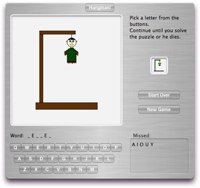
Hang Man, the popular word game used all over the world, has been ported over to a Widget, but with a slightly sadistic twist, but then I suppose Hang Man was always quite sadistic. The game runs much as you’d expect, but rather than the guy being drawn onto the slipknot, he’s actually being hacked away. The man appears as you start the game and every letter you get wrong, a part of his body is, it appears, ripped off. Quite harsh, but fun none-the-less.
Scenario Poker

Yours truly is a lover of Poker and known to play at least twice a week, so it’s no surprise this little widget tickled me. It’s a fully fledged poker game which works a little too fast at times, but it’s still fun. There are 9 other players on the board and the game starts with you hitting the deal button. Everyone is handed two cards and then you either check, see or raise other peoples bets to carry on playing. There’s not much else to say without going into the rules of Poker, but the game does make for good solo play should you be itching to raise some virtual cash. Highly addictive.
Tigergotchi

This one is for the kids and, although I don’t play it myself, my little nephews love coming ‘round mine to play with this. It takes the idea from the Tamigotchi, which was a little virtual pet you had to keep alive. It was once huge over in England with the kids, but has since died out. I dare say the Japanese are still going for the idea. The thesis is simple, keep him alive with food, water and a heart, apparently. The bars load around the perimeter of the circle that your Tigergotchi is in. When it all reaches 0, your Tiger does. It’s definitely not an adults game—I found myself getting a kick out of killing my Tigergotchi because it was more fun than feeding him.
Auto Crossword
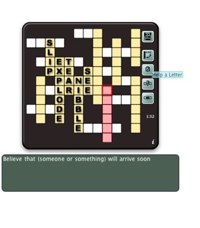
Please don’t use this widget at work, you will get fired. Auto Crossword is like any other crossword, except re-usable. It randomly generates a cross word and uses a full English dictionary (which is built into OS X) to pick words and hints for each. It’s incredibly easy to enter text, just select the line you want and begin typing. You can change the direction of the words, get hints for words and letters and if you feel as though you’re doing too well, you can increase the level difficulty. I can’t stop playing this in any spare time I’ve got, I seriously doubt you’d get any work done with this installed on your office machine. You have been warned!
RSS Feeds
Digg.com
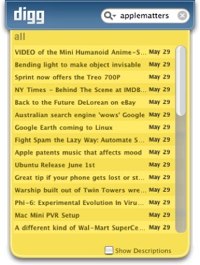
Everyones favourite news submission site has its very own RSS Widget which features all the stuff you can find on the first three pages of Digg.com. It has a nice graphical user interface which matches that of their website. I realise that most will have digg.com down in their RSS Newsreader list, but this is definitely a quick way to look at your favourite sites.
Applematters.com
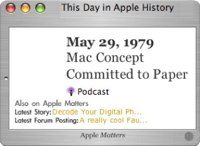
Of course, our readers seem to love the Applematters.com widget. It features the ever popular “This Day in Apple History” by Chris Seibold, as well as listing the two most recent stories on Applematters.com. It comes with three themes and is so small to download your computer won’t even notice its existence.
Utilities
iStat Pro

iStat Pro is the ‘all you need’ information widget for your Mac. A lot of us out there, myself included, are always interested to know exactly how fast our fans are going, how hot our processor is getting and how much space you’ve taken up by downloading all those widgets. Well, iStat Pro impressively delivers all. There’s information regarding your CPU, Memory, Network (Internet), Bandwidth, Hard drive, Temperature, Fans and Load/Uptime. Some of it will be a little overkill for some, but I know of a few folks who would get a kick out of having this widget active. They just recently updated to a new and improved version which you can download below.
So above is my list of widgets I use on a regular (or not so regular) basis. There are of course thousands more useful ones available and I don’t claim to say that these are the best. A few of my other favourites are Apple Events, BBC Weather and the Chi Pet - a virtual Chia Pet that you water once a day and watch it grow every two. Something to pass the time I guess.
Think I’ve missed something? Let it be known.


Comments
My favourite widget by a mile is the BBC Radio widget that lets you listen to all their radio stations live in the background.
Shameless Plug:
I like my own widget, it has a bunch of handy searches built in to it:
http://www.apple.com/downloads/dashboard/search/jackofallwidgets.html
Since I live in Tornado Alley DoppleViewer has been nice to have for following thunderstorms that come through town.
With family overseas I also like Sunlit Earth and World Clock.
Throw in Easy Envelopes, Calendar and Count Down Calendar and that is the main ones I use. When traveling with my PB I also use Locker to require a password to get into the system - just in case the PB is nicked.
Overall Widgets are not part of my everyday computer use, but are nice to have when I want them.
Don’t you find that with light, occasional use, the fact that they have to be reloaded from disk makes them irritatingly slow?
Or is this problem solved by adding more RAM? (my pb has a mere 512MB)
I use exactly one widget nowadays. The calculator. I’ve unloaded everything else.
I always like ‘Best of’ articles. They’re usually very useful and often throw up stuff I’ve not heard of before. In this case it was particularly useful because it confirms what I suspected! I turned off Widgets on my aging G4 Powerbook after installing Tiger to save RAM use and never turned them back on. While the list here is certainly interesting, there’s nothing in it that would make me want to begin using Widgets again.
I think I’ve had my share of widgets-are-bad-no-they-arent-discussions, but i defenitely think, you are missing something. And come on. There are other things running on your PowerBook, that eat up more of your precious memory. Some of the widgets aren’t only fun but usefull. Stickies and Calculator for example. But, decide for yourself!
Cheers!
-joe
I’m partial to the Poesybeatbox.
From the article:
“So above is my list of widgets I use on a regular (or not so regular) basis. There are of course thousands more useful ones available and I don’t claim to say that these are the best.”
They why does it say “The 9 Best Widgets” in the Apple Matters headline?
Anyway, this is missing a couple of real gems:
- iCal Events (http://www.benkazez.com/icalevents/)
- Storij (http://mitso.org/widget/)
- A variety of Apple widgets: Dictionary, Weather, Stickies, etc.
To royzemi:
I encourage you to give Dashboard another try. Just because the widgets on this list aren’t useful doesn’t mean there aren’t widgets somewhere that are useful.
Everyones favourite news submission site has its very own RSS Widget which features all the stuff you can find on the first three pages of Digg.com. It has a nice graphical user interface which matches that of their website.
kamagra
Super P force
Generic Viagra Online
They are real best widgets. I use them everyday. filtration d’eau
I found this is an informative and interesting post so i think so it is very useful and knowledgeable. I would like to thank you for the efforts you have made in writing this article. I am hoping the same best work from you in the future as well. In fact your creative writing ability has inspired me. Really the article is spreading its wings rapidly.
health magazine
business magazine
food magazine
That’s just come again? I thinking it should be. I don’t unchanging grasp rider it could be supposed by hook or by crook improve. For supplementary information, I call to mind you en route for go to see this site|brazil-farmacia.com|buy viagra|www. France-pharma.com|levitra USA|buy kamagra here|weight loss pills|buy kamagra website.
This is exactly what I was looking for. Thanks for sharing this great article! That is very interesting Smile I love reading and I am always searching for informative information like 642-902 dumps | PMI-001 dumps | 70-640 dumps | 646-205 dumps | 000-118 dumps | 640-822 dumps |Nice
It is one of the coolest i have read the last days this one.
forex signals