Collective Thinking Produces Comic Genius
What truly makes the Mac “insanely great” is the insanely great third-party software. One such example is Comic Life by plasq which was voted ‘The Best Product New to Mac OS X’ in the 2005 Apple Design Awards. When you consider they knocked Delicious Library into second place and Apple poached one of the original developers of Delicious Library - now you realize just how good Comic Life must be. And it is.
But the story of plasq is as interesting as Comic Life itself, so allow me to digress for a moment with a story of collaboration that would not be possible without the internet and one that you, or I, or anyone with an idea could make happen.
About plasq
The most interesting thing about plasq is that it’s members are spread all around the globe and besides its Australian members (who met first online anyway), none of them have met:
- Cris Pearson - User Interface / Experience Design and Graphic Design - Melbourne, Australia
- Keith Lang - Testing and Experience Design - Melbourne, Australia
- Daniel Parnell - Programming - Melbourne, Australia
- Airy André - Programming (musolomo) - Paris, France
- Adrian Pflugshaupt - Programming (wormhole2) - Zürich, Switzerland
- Robert Grant - Programming (Comic Life, RAX) - Mt Pleasant, SC, USA (Rob is well know in Mac circles for his excellent Still Life software which is like the Ken Burns affect on steroids)
Prior to plasq, most of the members knew each other, either informally though online forums or through project-based collaborations. However, the unification came about when Cris seeded the idea of plasq, with common goals of ease-of-use driven with underlying benefits from shared resources and talent. plasq provided a place for a small team to share ideas, skills and to reach common customers. It certainly paid off!
Combined, not only have they made a great team but they’ve also made insanely great software. Their other software musolomo, wormhole2 and RAX are a must see for anyone doing music on a Mac.
The guys from plasq are living the 21st Century dream and proof it works with them all working from home - or anywhere their laptops go - free from the shackles of last millennium’s boss-employee pyramid. plasq is a ‘collective’ - there is no employer. Each member is equal with ideas coming from all of them through global collaboration in a “virtual office space”. (If you want to know more about the collective model, then check out NetAxxs another example of the collective. They also provide links for further research.)
The backend for plasq’s collaboration is provided by:
- Skype for group chats(text) to keep everyone informed day or night and for shuttling files and screenshots
- A wiki serves as the document repository and bulletin board.
- Online repository for program code and bug tracking (techy: SubVersion for code and TRAC for bug tracking)
The internet has provided the opportunity to build global connections where your best friend, workmate, employer or business partner might be on the other side of the world - and you might never have met them. plasq’s Comic Life is a testament to the quality of work this new model can produce.
So what is Comic Life?
The blurb on plasq’s website says of Comic Life:
Expand what you can do with your digital photos! With a comprehensive set of features, Comic Life gives you numerous ways to explore your creativity - liven up holiday snaps, tell a story, even create how-to guides.
Comic Life makes creating comics a snap. Using Comic Life you can produce high quality comics for posting on the web, including in a movie or printing out for friends. It provides the ability to liven up your images with captions, word balloons and other cartooning techniques and produce a variety of documents in a lively new way, that will grab your reader’s attention.
The Interface
Besides the conventional toolbar, palettes, thumbnail page viewer and workarea, the Comic Life interface also provides special resource panels.
The Libraries resources panel provides access to a large range of Page Templates from standard through to very creative, and to images from iPhoto or Finder, which simplifies the drag-and-drop process and also to an iSight or any DV camera
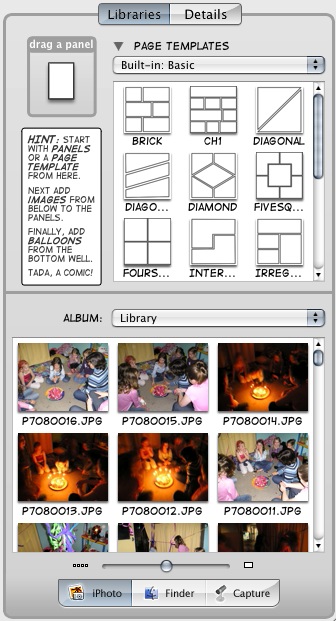
The Details resource panel enables you modify the attributes of the objects used in Comic Life, such as this one for text balloons:
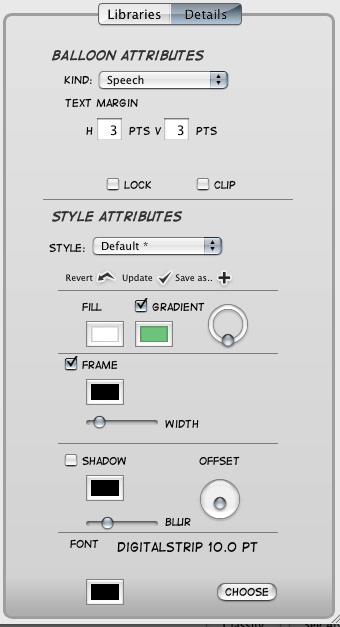
The Objects
The objects that can be placed on a Comic Life page are Images, Balloons, Lettering and Captions. These can have style attributes of frames, color fills, shadows and various other style attributes applied to them. Comic Life provides a built in cartoon font (DigitalStrip) for text objects and also can use any of the fonts on your Mac.
Images
Images can be imported into Comic Life, resized, cropped and if you have Tiger, it uses Core Image to provide image filters such as these:

You can also Colorize images. This changes the image to greyscale and then overlays the selected color. Or you can use the predefined Styles (combinations of attributes). Importantly, all filters and other attributes are non-destructive, that is, they can be removed or changed at your whim.

Balloons
Text balloons come in many variations from traditional speech and thought bubbles to some fancy ones.

Balloons, like all objects, can overlay the object below them:
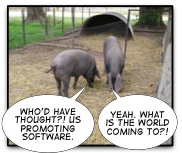
but (again like all objects) can also be clipped to automatically fit within its boundaries:

Balloons can also be linked:
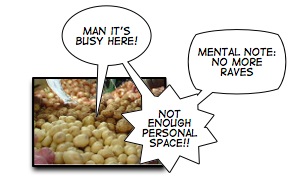
This is essential for cartoonists and demonstrates plasq’s commitment to delivering a complete and high quality product.
Captions
Captions provide a way to enter plain text which… well.. are captions. These can be framed, filled and shadowed. Caption frames can also have styles such as square, oval, scroll and several others.

Lettering
What cartoon would be complete without a decent “POW!”?

The Lettering object is used to achieve this in Comic Life. Through the use of attributes and various other distortion tools, the effects you can add are infinite, adding a real zing to your text, helping to visually convey it’s meaning.

Object styles
Comic Life comes with built-in styles for each of the various objects but you can also create your own to enable you to re-use rather than having to re-create them.
A Quickie Comic
Comic Life includes a rather nifty feature called “Quick Comic” which takes an album of your photos and applies a random selection of Page Templates until all images are used. This also allows you to select from the plethora page formats which as well as standard paper sizes, include others such as CD Inserts, iPhoto Books, and Blog Comics
What can you do with Comic Life?
Comic Life is the brainchild of its programmer, Robert Grant who was trying to think of an application that gave people something to do with all those digital photos that are gathering on their hard drives. It harks back to the days when people stuck caption stickers on their photos. And didn’t you enjoy browsing those photo albums more than the boring unlabeled ones? But Comic Life, being computer based, lets you take that further. You can turn your photos into comic strips, flyers, photo albums with pizazz and so on. And because it can import PDFs, you can also add some flair to your documents you might have done in a DTP application. Or for cartoonists, it can make adding captions, balloons and lettering so much easier and more professional looking. Click here to see a cartoon I finished with Comic Life.
For some more inspiration, slide on over to Flickr and see what people are doing with Comic Life. Here’s a snapshot of a few thumbnails from the Flickr site:

Liven up your iPhoto Books
With the iPhoto Book page formats, you could also create some pretty impressive bound photo books because among its export options, Comic Life can export to iPhoto. When it does, it creates a new album with each page as a photo. It’s then just a simple matter of converting that album to an iPhoto Book. These guys really have thought of everything!
Get a Comic Life
The guys at plasq have done their homework on cartooning with many devices used by cartoonists in Comic Life available to you to enhance and enliven your library of digital images - or if you are a cartoonist, make the process of adding balloons, captions and lettering significantly easier.
If you have a digital camera and a multitude of photos, then Comic Life can bring them to life. Comic Life should sit up there proudly with that other great “Life” monikered product - iLife. And if you’re a cartoonist, it will make blowing bubbles so much easier.
If you’re not a Mac owner, then the good news is Comic Life gives you another reason to justify getting a Mac.
There is even more to Comic Life than I’ve covered, so give your images life, give them Comic Life!


Comments
I think their company rocks.
Its too bad that Mike Mata of Delicious Library was poached by Apple - their company was a great testament to what makes Mac (3rd party) software so great. We need more of these companies, not less.
To anyone reading this: I am an interaction designer, I’d love to design an innovative interface for your innovative software code!
You know, why did Apple want Mike Matas? Are they planning some sort of hot Delicious like frontend to some sort of similar application… like maybe a video rental/purchasing app… are they planning something for a long rumored video service?
Hmmmmm?