Three of the Best OS X Utilities: WhatSize, Sogudi and iPhoto Buddy
When you have to rebuild your computer from scratch, you quickly discover that there are applications you take for granted. Those that become such a natural part of your Mac experience that you forget they’re there. In a sense, they become part of OS X itself. Here are three examples.
WhatSize
WhatSize allows you to display a disk or folder, its size, and all sub-folders and files. It is particularly useful for figuring out where disk space has gone, as it shows hidden files and folders. OS X can display folder sizes but does have some limitations, such as not showing hidden files and folders unless you toggle viewing them on a third party utility.
I keep WhatSize in my Finder toolbar for easy access (Tip: For those who don’t realize it, you can drag and drop applications to Finder’s toolbar and sidebar.) As an example of using WhatSize, when I went to backup my Home folder the first time after rebuilding my computer, Backup said it required 33GB! That’s twice what I expected. As Backup doesn’t show a tree structure of folders to be backed up and their sizes, I turned to WhatSize. It soon showed me where the problem was. I’d copied old backups onto my desktop which took up 15GB. So then I simply unticked the desktop from my backup.
WhatSize, although it takes a little while to read through very large drives, is a very useful utility that I highly recommend.
Sogudi
Sogudi provides URL shortcuts in Safari. I had been only using one or two created a few more for my regular sites, such as Apple Matters. It’s all well and good to use bookmarks, but when you have hundreds spread across a couple of dozen folders, it can get tedious clicking through to the ones you use regularly. I could put them in a folder of their own, but Sogudi means I don’t have to.
Sogudi’s real power though is not the shortcuts themselves, but that you can pass information to them. For example, to search MacUpdate for all mentions of “iPhoto”, you would type: mu iphoto.
This is the same as going to MacUpdate and typing “iphoto” into its search box and clicking search. Sogudi makes it so much easier.
Sogudi’s shortcuts are customizable and it is a highly recommended utility.
iPhoto Buddy
You may know that iPhoto supports multiple libraries, but the strange thing is that Apple hasn’t made it an easy or tidy function to use. You have to hold down the Option key whilst launching iPhoto and then navigate to the library you want to launch or create a new one. Fortunately iPhoto Buddy puts up a more user-friendly interface for multi-library functionality.
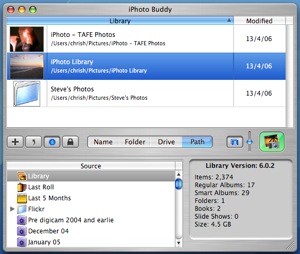
Launching iPhoto Buddy instead of iPhoto, presents you a list of your iPhoto libraries. Double click the one you want to launch. iPhoto Buddy also allows you to create new iPhoto libraries.
iPhoto Buddy provides a much needed simple and tidy way to access multiple iPhoto libraries and again, is highly recommended.


Comments
A couple alternatives to Sogudi (with descriptions from VersionTracker):
SafariSIA - search your favorite sites using Safari’s address bar [basic; only supports shortcuts]
AcidSearch - Safari search box enhancement [fancy; also supports shortcuts]
Of the three, only SafariSIA is Universal. And AcidSearch reportedly doesn’t work with more recent versions of Safari but I haven’t confirmed that.
I have found GrandPerspective to be faster and easier than WhatSize when you just want a quick snapshot of what’s taking up all big chunks of space.