iPhone Application Development for Newbies
I started to title this short introduction, "iPhone Application Development for Dummies," but you certainly can't be dumb when deciding to learn application programming, even if the resources for doing so are as robust and somewhat intuitive as the iPhone SDK Kit designed by Apple.
Now not to waste your time, this introduction to iPhone application development is purely for those like myself who have no prior programming skills. You should have intermediate computer skills and not be intimidated by written characters and code that you don't understand. Basically, you're the curious type who seeks to discover the underpinnings of basic iPhone applications and perhaps develop some skills in programming a long the way.
Christo's iPhone Dev Page
If you're patient enough to follow directions, there's plenty of introductory resources out there to get you started in this area. But based on my experience with many of the written and video tutorials, most developers simply don't have the skills to teach what they know. They either leave out steps in their tutorials or their lessons are so clumsy and poorly produced that they lose you in first few paragraphs or minutes of a tutorial. I've tried several written and video tutorials, but the one that I found most clear and direct is on Christo's iPhone Dev Page. His introductory tutorial centers around writing a rudimentary application that accepts text into text field and feeds it back to you. It's basically one of the infamous "Hello World" applications. But it's a great one for opening up and working in both Apple's X-Code and Interface Builder applications. Also, the production quality of Chris's tutorial is great, especially if you view the fuller high quality version listed on his website. I would suggest if possible viewing the video on a laptop and doing the application work on a separate screen. 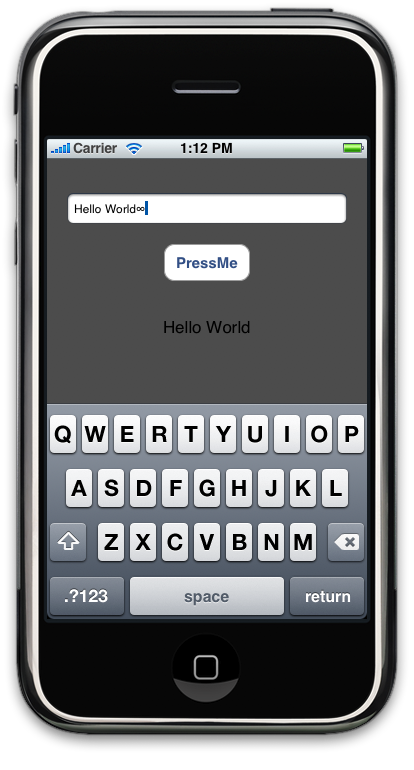 In order to complete this tutorial of course, you need to download the SDK Kit from Apple, which includes all the applications you need to get started. You don't need to pay for anything, just register and download to an Intel-based Mac. The download is a little over a gigabyte in size. The neat thing about this kit for newbies is that it comes with an iPhone simulator so that you will get a simulated view of how the application you're working on will perform on an actual iPhone or iPod touch.
In order to complete this tutorial of course, you need to download the SDK Kit from Apple, which includes all the applications you need to get started. You don't need to pay for anything, just register and download to an Intel-based Mac. The download is a little over a gigabyte in size. The neat thing about this kit for newbies is that it comes with an iPhone simulator so that you will get a simulated view of how the application you're working on will perform on an actual iPhone or iPod touch.
If you get through Chris's tutorial and if what he introduces wets your appetite, then you might next download some of the written resources on the iPhone Development Center, while following along with Chris's other tutorials. His second tutorial is about producing a waiter's tip application. Several published versions of this type of application exists for download from the Apple Store. So Chris is actually presenting real word programs that help you get started.
There are plenty of books published now on iPhone application development, but in my view, if you're a newbie you're simply going to be overwhelmed by them. I would suggest finding as many resources on the Internet before plucking down money for books. Also, if the Chris's tutorial seems a little too fast, just be patient and work through them. Like me, you might make mistakes and have to start over, but that's all a part of learning a new skill. Just be patient and persistent.
Apple has also posted a set of videos about iPhone development (you need to register on the site in order to access them.) They're mainly geared toward existing developers, but perusing a few of them will give you an overall idea about what you will need to learn to build your skills. There are a view options for developing iPhone applications, some which don't involve learning a lot of advance coding. There are web development approaches to iPhone applications that seem a lot better and faster, especially if you have some intermediate to advance web development skills.
As I progress through what I learn about iPhone application development, I will share more in follow-up articles. If you have introductory resources and tips you have found useful, by all mean please share them in the comment section below.


Comments
I might be developing an app very soon for a site I’ve been working on. I look forward to trying out these resources. Thanks.
Chris’ account has been suspended. Are his tutorials available elsewhere?