Automating Workflows for Your Musical Pleasure
Following up on my set of Automator tutorials from last week, the following is a handful of iTunes workflows for your musical pleasure. If you have never used Automator, read last week’s tutorial for how to create a sample Automator workflow. The following workflows can be saved as plug-ins, applications, or folder actions.
Playing a Specified Playlist
If you have a favorite iTunes playlist (regular or smart playlist), you can save this workflow as an application and keep it in your dock. Instead of opening up iTunes, simply click on your workflow to start playing your specified favorite playlist.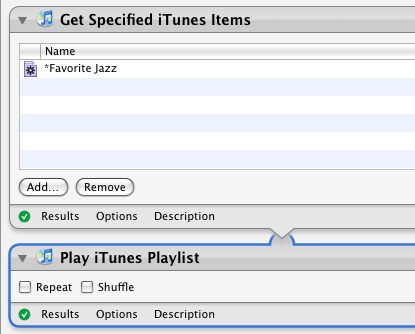
Email Current Song
You can save and use this workflow as a Finder Plug-in and email a currently playing song to someone. 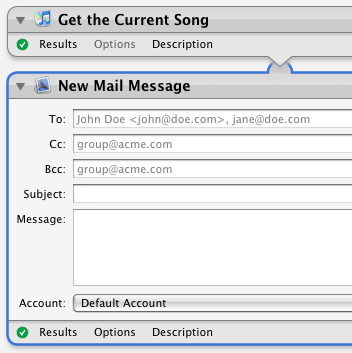
Import Song Files in iTunes
This workflow imports downloaded songs and imports them into iTunes. This is great if you subscribe say to Emusic.com You can attach this workflow as a folder action so when music files are downloaded to it, they automatically get imported into iTunes.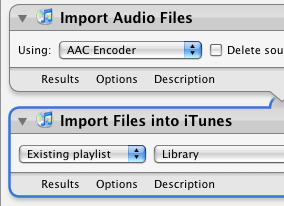
Import Song Files in iTunes Extension
This workflow is an extension of the one above. It not only imports your selected songs to iTunes, it creates a playlist out of the imported songs and automatically gives them your specified rating. Remember, you can select “Options>Show this action when workflow runs,” so that you can specify what you would like to happen when the worklfow runs.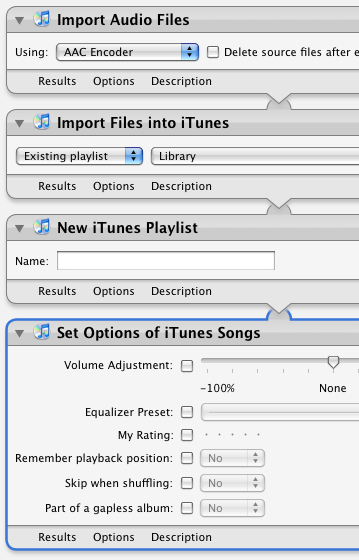
Remove Empty Playlists
This workflow will remove empty playlists from your iTunes. If you have a large iTunes library, it may take a few minutes for this workflow to search through your entire library.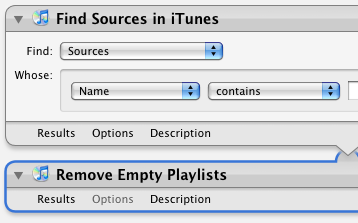
Music Media Browser
When you click this workflow, it delivers your iTunes and Garageband collection into a media browser from which you can play selections or drag and copy items to the Finder. 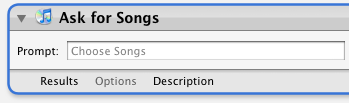
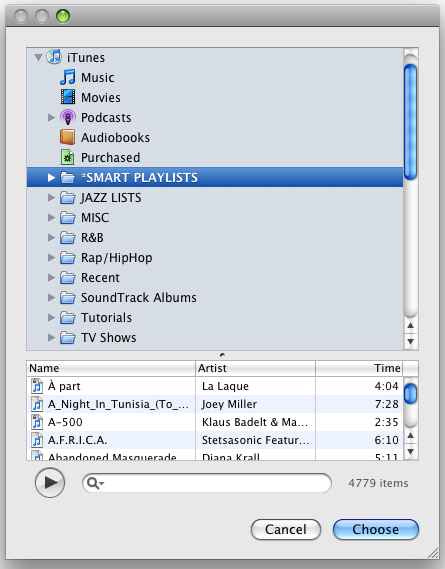
Play iTunes
Save this simple action as an iCal Alarm plug-in. Create a date and time to run the alarm (such as ever weekday morning) so that iTunes becomes your alarm clock.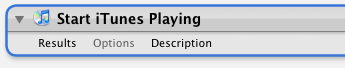
As you experiment with these quick workflows, you'll no doubt discover others that you will find specific to your needs.


Comments