Organize and Launch Files and Apps With Berokyo
Launching applications, files, and downloading web pages are never ending tasks we perform nearly each time we use our computers. Overtime, the content of our disk drives can grow unwieldy and we need a way to access and manage items without much hassle.
There are several applications to help us do that, including DragThing, Butler, and Launchbar. But the newest addition to these type of programs is one called Berokyo. It can help you organize and access all your applications, documents, files, folders, and webpages.
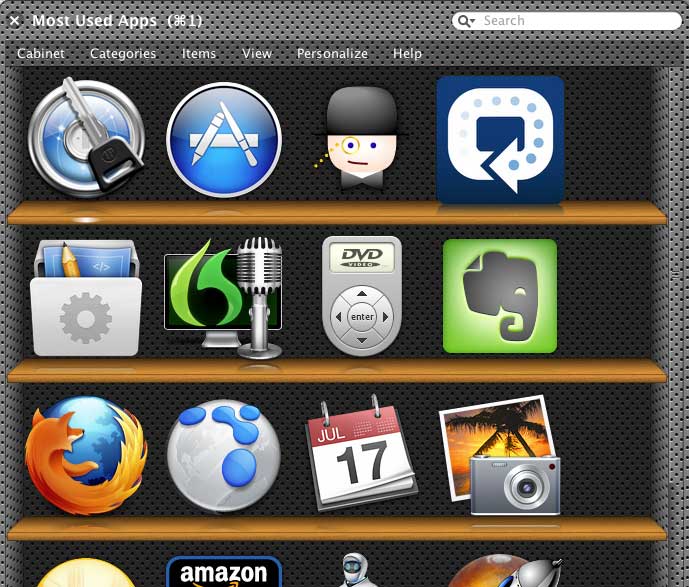
Berokyo functions as cabinet system for organizing items. It’s sort of like setting up a file cabinet or bookcase in which you arrange related items into categories and subcategories.
You could say that managing items this way is not that much different from what you do in the Finder of your Mac. But oh contraire. The advantage of using Berokyo is how it allows you to access the items you organize.
You see, the problem with the traditional filing setup of the Mac Finder is its hierarchal system. You mostly have to put stuff in folders and subfolders and dig down into them to access items. While you can quickly access items from your Dock, that space can get pretty crowded as you try to add and manage more and more items.
Berokyo allows you to hide cabinets in the four sides of your desktop and simply reveal them by using a hotkey or a pointing your cursor to the edge of screen where a cabinet is docked. You can create as many cabinets as you like, but you probably wouldn’t want more than three or four set to auto-hide.
Auto-hide works really well for laptop computers in which there’s less screen real estate. When your smaller screen laptop or netbook is crowded with open apps on smaller screens, you need a way to access items without having to open numerous Finder windows. With Berokyo you can have a cabinet of your most used applications, and another one for your favorite URLs. When you need to access those apps or URLs, you can simply pull up the cabinets.
The biggest drawback of using Berokyo is that it doesn’t make use of Apple‘s smart technology features. To get items into a cabinet, you must manually add them. There should be a way to automatically update items added to respective folders and areas of the Finder. For example, I have created a cabinet for items on my desktop. To get items to show up in the cabinet, I have to manually add them. When I add and delete additional items to and from my desktop, the Berokyo cabinet does not update automatically. I must pull up the cabinet to add and delete items. This is seriously redundant.
The developers of Berokyo inform you that, “Berokyo does not remove, store or duplicate any of the items you add to cabinets. Thus, you should never delete the original items. Items are not stored as files and cannot be copied or dragged back onto the Desktop, Finder or anywhere else.“ If you delete an original item on say your desktop that was added to your desktop cabinet, you cannot delete that same item from your cabinet. The item needs to be put back in its original location in order for it be deleted from your Berokyo cabinet. So in my view, Berokyo works better for more static files and items such as applications, favorite URLs, PDFs, and other items you don’t change or update very much.
Another problem with Berokyo is that while it shows icon previews of web pages and applications, it doesn’t seem as though it can do the same for PDFs and other documents. I also discovered a few other bugs in the program that I’m sure the developers will work out in upcoming updates.

Overall, though, Berokyo shows great promise. It’s an elegant design, and you can customize its appearance using one of several skins and styles, as well as hiding the toolbar, menu bar, and bottom bar. You can customize and collapse subcategories as well, and personalize how you want cabinets to appear. There’s even a feature for password protecting cabinets, but for some reason it didn’t seem to work for me.
Berokyo still needs work, but it's worth a free download to examine its potential. 
It’s $18.95 for the full version, and there’s also an iOS version for the iPhone and iPad.


Comments
roblem with the traditional filing setup of the Mac Finder is its hierarchal system. You mostly have to put stuff in folders and subfolders and dig down into them to access items.
love quotes for her
erokyo functions as cabinet system for organizing items. It’s sort of like setting up a file cabinet or bookcase in which you arrange related items into categories and subcategories.
finding love quotes
The whole app is centered around organizing your stuff and making sure you can get to it. hire a programmer
Launching applications, files, and downloading web pages are never ending tasks we perform nearly each time we use our computers.
cheap car insurance
Overtime, the content of our disk drives can grow unwieldy and we need a way to access and manage items without much hassle.
Alaska Fishing Lodges
Whole app has concentrated on sorting out stuff and will definitely get it.
Basins
counter flow coolers
pellet press
Overtime, the content of our disk drives can grow unwieldy and we need a way to access and manage items without much hassle.
grants for single mothers
The biggest drawback of using Berokyo is that it doesn’t make use of Apple‘s smart technology features. To get items into a cabinet, you must manually add them.
revitaslim
erokyo functions as cabinet system for organizing items. It’s sort of like setting up a file cabinet or bookcase in which you arrange related items into categories and subcategories.
online slots
erokyo functions as cabinet system for organizing items. It’s sort of like setting up a file cabinet or bookcase in which you arrange related items into categories and subcategories. Wireless Dog fence
I have never thought that surfing online can be so much beneficial and entertained in a good shape. I feel really happy and grateful for providing me with such priceless sound track. All are good here simply best.triactol reviews
The Post Is Written in a very good manner and it entail Many Useful information for me. I Appreciated What You Have Done here. I am Always searching for informative information like this.. Cell Phone Spy
Just wanted to say I read your blog often and am always surprised at some of the things people post here. But keep up the good work, it is always interesting. Much of the information in this post has been very helpful.. Cell Spyware
Thank you so much for sharing something like this “There are several applications to help us do that, including DragThing, Butler, and Launchbar. But the newest addition to these type of programs is one called Berokyo. It can help you organize and access all your applications, documents, files, folders, and webpages” more power…
Best tenant screening