Can You Blog On the iPad?
Can you blog on the iPad? The quick and honest answer is, no. Not as effectively as you might like.
A few weeks ago I traveled to visit my mom, and while doing so I realized the limitations of the iPad for writing and blogging. Though the original intent of the iPad was never to be a laptop replacement, one would think it could be used as a productive writing tool.
While it’s expected that you can’t edit movies or create Garageband songs on the device, the inclusion of Apple‘s word processing program, Pages for the iPad, gives the impression that writing can be done on the device.
Writing Apps
There are plenty of writing apps for the iPad, beyond Pages, which work great up to a point for text editing. Apps like SimpleNote, MyWritingNook, and even the default Notebook for the iPad can be used draft pieces of writing.
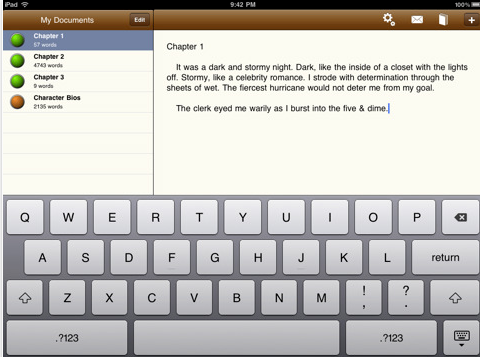
The first two above mentioned apps include a wireless web syncing feature so that all your notes and drafts are automatically saved to a server account. Pages includes that feature as well. So if you want to draft on the iPad, there’s no problem accessing that writing via the web on your desktop computer. You can also of course email text, as another way to export it.
SimpleNote and MyWritingNook also work with the text completion program, TextExpander for the iPhone and iPad. I was very surprised that this app does not have to be open in order to use it.
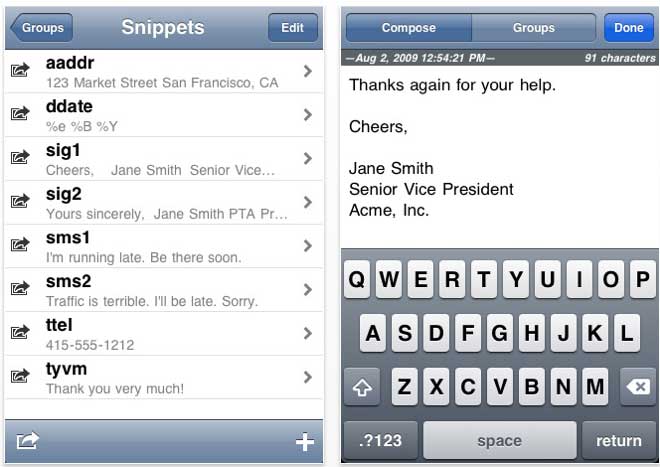
The abbreviations and text replacements that you input into the app will work in the background as you type in the word processing programs. It won't do it for Apple‘s Notebook or Pages applications, but for bloggers who depend on a text expansion program to get writing done, these apps are great plus for the iPad.
Wireless Keyboard
The built-in keyboard of the iPad is also not as cumbersome to use as might at first think. Typing on the iPad in landscape position can be very handy for quickly typing notes and short drafts. Though my fingers often slide off the keys, the intuitive and automatic text expansion and spelling correction feature of the iPad often aids in helping the poorest typist pound out sentences.
However, I must say that serious writing is best done using an external keyboard. Apple’s wireless keyboard is the one I use, and I found it to be the best keyboard I‘ve ever used. The keys are quick and responsive, and the keyboard‘s small size makes it perfect for the iPad.
So, yes, writing can be done, but there’s a wall of limitations for bloggers that we have to work around to write productively on the iPad.
The Wall of Limitations
If novel writing were what you wanted to do on the iPad, then you probably could get by just fine. But if the writing you do requires researching, quoting text, embedding URLs, adding images blog posts, and multitasking between apps—all of which is what bloggers do—then the iPad is going to push you back to your Mac desktop or laptop.
First off, as far as I know WordPress and BlogPress are the only two blogging client apps for the iPad. I downloaded the WordPress app and it seems to work like the web-based editor, but I couldn’t get it to upload a sample post. It reports that my blog theme can’t be retrieved. Nevertheless the potential is there for blogging using these apps, though markups and adding photos to blog entries are big problems with these apps.
Secondly, there’s the lack of multitasking in the iPad, which makes for working between apps and conducting research painfully difficult. A couple of multitasking apps might be helpful. For instance, BrowserNotes and MyMultiView allow you to open web pages and a notepad in the same application. There’s also iAnnotate PDF for reading and annotating PDFs. But these apps only go so far. There are still improvements that Apple needs to make for its mobile devices to get the one-open app limitation.
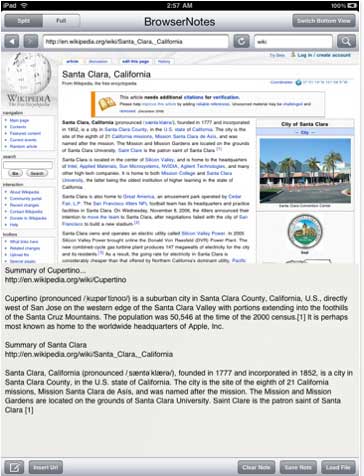
Thirdly, a big issue for me as a blogger is the lack of a universal clipboard manager. No prolific blogger can pound out writing without a way to retrieve multiple snippets of text from the clipboard. The iPad, of course, like the iPhone, only saves one copy of text at a time. I’m not a developer, but I‘m pretty sure that Apple can include some sort of clipboard manager that can be accessed at least through Mail and word processing apps. There’s enough Mac desktop-based clipboard managers out there that Apple could easily borrow code and produce something similar for the iPad.
Without these tools, the use of the very affordable but not so futuristic iPad is a limited device for bloggers. The device says, I can deliver blogs for you to read, but if you want to write and post your own, go back where you came from.
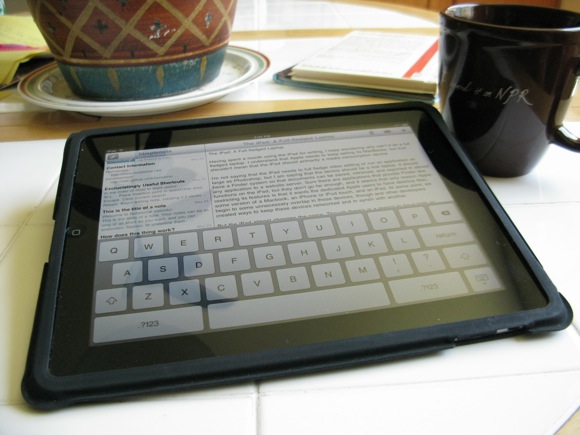


Comments
wicker ottoman
I think that it is very useful utilities for writing. weight loss pills
Check out this amazing email advertising service
A++++
San Diego Houses For Rent
Checkout these amazing fl homes for sale
sim only deals
bay window treatments
Internet Marketing Services
fitness bootcamp
Web directory submission
Web Proxy
fresh daily digest
Hah this is quite interesting stuff, I guess in future all computers known now will be something like iPad.
End of tenancy cleaning
computer accessories
Even if its possible, I will surely like to blog in my Laptop
Easy Profit Bot